Top 6 (best) solutions to create and distribute web stories
You've got it: your content plan for the next period is ready, and at its center, you've decided to place a new format that promises to help you achieve your marketing goals: the web story.
Now that's a good idea!
Indeed, thanks to web stories, you can boost your brand communication, while pursuing natural referencing, conversion and engagement objectives.
Now the question is: which solution should you choose to create and distribute your web stories?
To guide you, discover in this article the key criteria on which to choose your web stories solution, as well as a selection of the best tools available on the market.
On what criteria should you choose your web stories solution?
With the growing trend of web stories, tools to create and broadcast them are proliferating on the web. And as you can imagine, not all of them are equal. Before you start looking for the ideal web story solution for you, you should keep in mind the selection criteria that will guide your choice.
Your web stories tool must...
- Understand the key features for creating engaging content. Including videos and images in your web stories is the minimum requirement - other features should allow you to generate even more engagement! Make sure you can include calls to action, forms, polls, or quizzes in your content.
- Be tailored to the needs of your content marketing team. You and your collaborators may be web content pros, but chances are you're not a design expert. That's why it's important to choose a solution designed for non-designers, which allows you to create web stories in a very simple way, like Canva does for visuals. A tool that allows you to edit content in a drag and drop, very visual way, will save you time in your content creation.
- Provide you with customizable web story templates. These give you inspiration, and help you follow current trends in vertical format. There's no better way to make sure you hit your targets right in the heart!
- Offer options to optimize the natural referencing of your web stories. Thanks to web stories, you can boost your SEO strategy. It would be a shame to choose a solution that does not allow you to manage the SEO parameters of your content! Make sure that you can modify the URL slug, the description and the title of your web story from your creation tool.
- Give you access to different distribution methods. To use these contents in your marketing strategy, you must of course be able to integrate your web stories to your website, thanks to a widget in responsive design. But you should also check that you can create a link that can be integrated into any digital marketing campaign (emailing, SMS, etc.), as well as a QR Code, to put in your print communication media. An export feature, in image and video format, will also allow you to share your web stories on social networks.
- Analyze the performance of your web stories. Does your solution give you access to analytics such as the completion rate of your web stories? The number of views ? The click rate? This criterion is non-negotiable, since it allows you to optimize the performance of your content continuously, but also to measure the return on investment that you get from it.
With these criteria in mind, you're ready to compare the solutions available to you to create and deliver high-impact web stories. Ready to go?
Top 6 solutions to create and distribute your web stories
Let's discover 6 solutions for creating web stories!
JOIN Stories
JOIN Stories is the #1 tool for creating web stories, designed to democratize this rich and engaging format. From the drag-and-drop editor with its sleek UX, you can integrate your media into your web stories, then customize the look and feel of your content in a simple way. Integrate all the conversion and engagement elements you need: forms, call-to-action buttons, swipes, quizzes, surveys...
Access to SEO parameters and analytics helps you reach your performance goals. What's more, the platform delivers a QR code, a link or a widget that can be 100% customized to integrate your web stories into your communication media in no time.

Product Stories
The promise of the Product Stories tool is tempting: you automatically generate web stories from the content of your e-commerce product sheets. You just have to choose a template among those available, and the platform will pick among your content what will be highlighted in your web stories. Integratable with the major digital tools on the market (such as Shopify, Magento or SalesForce Commerce Cloud), Product Stories is a simple tool, but it doesn't allow much customization of your content.
Zmooz
Thanks to Zmooz, you can automatically transform the content of your blog posts into web stories, using dedicated templates. This is a tool that will be useful for anyone who has a fairly developed blog space (such as online media), who don't have the time to finely customize each of their web stories.
Glia Story
At Glia Story, Artificial Intelligence is used to generate web stories from articles, e-commerce sheets or podcasts of websites. The "What You See Is What You Get" editor, the access to the SEO parameters of the contents, the performance analysis via Google Analytics, and the publication via a link, a widget or a QR Code make it a quite complete tool.
Viqeo Studio
Viqeo Studio is more than a web story creation platform: on it, you can design all the videos you need for your communication strategy. Viqeo Studio's web stories tool gives you access to a "What You See Is What You Get" editor, simple customization settings, a few templates to start your creation, and analytics to evaluate content performance.
The WordPress plugin Web Stories by Google
With this plugin dedicated to the users of the #1 CMS in the world, Google helps you to create your web stories in a simple way from your WordPress administration. The plugin is free, and features a "What You See Is What You Get" editor, which allows you to create live content from the media in your WordPress library.
While it has some web story templates and tools to customize the colors and text of your web stories, it is still a relatively simplistic tool. You can also get some numbers to analyze the performance of your web stories.
Before you leave: validate your web stories with Google AMP
Once your web stories have been created and uploaded, you need to check that Google can access them and that they will be listed in the search engine results.
To do so, go to the Google AMP test tool. After entering the URL of your web story, Google will confirm (or not) the validation of your AMP Story, and the structured data attached to it. You can see what your web story will look like once it's displayed in search results, and can make changes if necessary. Please note that JOIN Stories is fully compliant with Google AMP criteria.
So, which web story creation tool will you choose to embark on this adventure of engaging and dynamic content?

Stay up to date.
Sign up for the JOIN Stories newsletter to get all our latest resources.
Boost your audience's engagement.
Discover JOIN Stories and integrate Web Stories on your communication media.




